How to Win vs Azure Policy Non-Compliance
Hey folks in this blog post I’m going to share with you how to win the battle versus Azure Policy non-compliance.
I had a scope requirement for a recent customer engagement to implement diagnostic settings for several resource types - one of which was Azure Kubernetes Service (AKS) clusters.
These diagnostic settings needed to be customised per the design document and ultimately logs were to be forwarded to a log analytics workspace – perfect fit for leveraging policy-as-code and deployIfNotExists policies!
The following builtin policy seemed to fit my requirements above perfectly so I set about testing it in my development subscription.
"properties": {
"displayName": "Deploy - Configure diagnostic settings for Azure Kubernetes Service to Log Analytics workspace",
"policyType": "BuiltIn",
"mode": "Indexed",
"description": "Deploys the diagnostic settings for Azure Kubernetes Service to stream resource logs to a Log Analytics workspace.",
"metadata": {
"version": "1.0.0",
"category": "Kubernetes"
},
When testing deployIfNotExists policies you should verify (1) the Azure Resource Manager (ARM) template deployment for your non-compliant resources was successful, and (2) the resource is marked as compliant post-remediation task.
In case you’re not familiar with deployIfNotExists policies this snippet gives a high-level overview of the JSON:
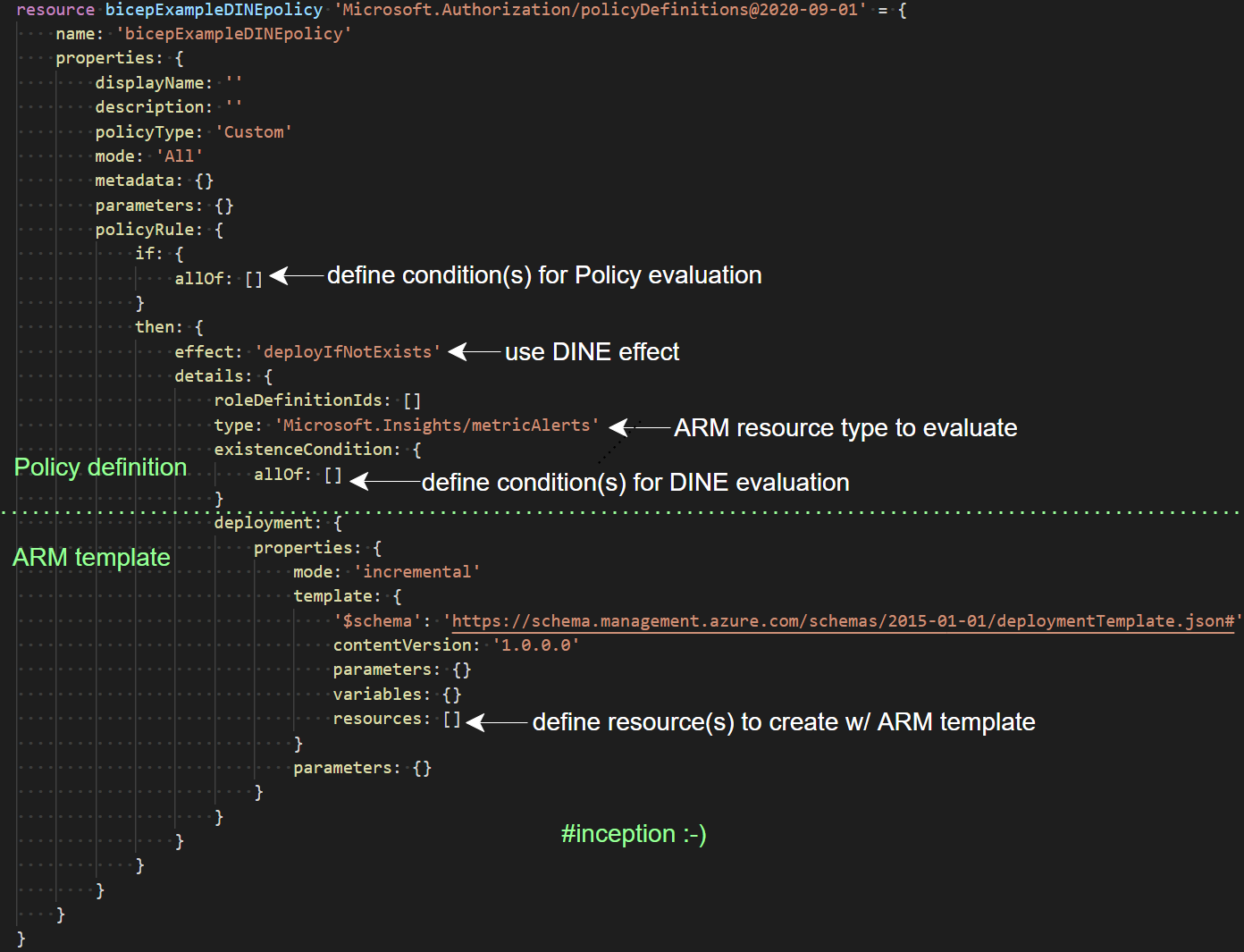
So here’s a simplistic image illustrating my flow when troubleshooting the root cause of this non-compliant policy. I’ll cover each highlighted point in more detail soon.
Fighting The ‘Non-Compliance’ Enemy
Screenshot #1 (or SS #1) shows a non-compliant AKS cluster. This evaluation result is AFTER a remediation task had successfully configured the diagnostic settings per my requirements on the resource. Initially I was puzzled to see this non-compliant result but it became clear why this was was happening as I investigated the policy’s existenceCondition.
SS #2 shows the reason for non-compliance is because target value and current value for the evaluated field is not matching. The path for the evaluated field is also an array “properties.logs[*].enabled” which basically means there’s more than one element to evaluate.
I was able to view the reason for non-compliance by clicking into the Details link under the Compliance reason column – a crucial piece of evidence for troubleshooting – in the future I hope we’ll be able to query this exact data programmatically.
SS #3 shows my verification of the successful remediation task on the resource. This confirms the policy’s nested Azure Resource Manager (ARM) template deployment was a SUCCESS.
SS #4 shows our root cause issue with one of the existenceCondition blocks where the alias “Microsoft.Insights/diagnosticSettings/logs.enabled” needs to equal to “True” for the resource to be marked as compliant.
Again, based on the fact that this alias maps to an array (as seen in
SS #2) this condition is basically saying that every element in the array needs equal to “True” for the resource to be marked as compliant after an evaluation scan. A bit of an ‘opps’ moment here
Winning The Battle
SS #5 and SS #6 show how I resolved this issue by:
- changing the condition from “equals” to “in”
- referencing each AKS log parameter name in the array aka “[parameters(‘kube-apiserver’)]” etc
These parameter names also need to be in the right order. And as the original policy was a builtin type, I duplicated the JSON into a custom policy and modified the existenceCondition as shown in
SS #5.
After checking numerous builtin policies for configuring diagnostic settings I can confirm Microsoft have paramaterised the individual logs/metrics so you can specify during your policy assignment which logs/metrics you want to configure (by default they are all set to “True”).
This is great, as it allows developers/admins to be flexible with the policy’s settings without having to change/duplicate the policy definition JSON to get a desired result. However I believe most of these builtin policies have the same design flaw with the existenceCondition as outlined in this blog post.
Battle Report
I found that the builtin policy’s existenceCondition shown below only 100% works if the logs/metric parameter default values do not change e.g. from “True” to “False”.
"existenceCondition": {
"allOf": [
{
"field": "Microsoft.Insights/diagnosticSettings/logs.enabled",
"equals": "True"
},
{
"field": "Microsoft.Insights/diagnosticSettings/metrics.enabled",
"equals": "True"
},
{
"field": "Microsoft.Insights/diagnosticSettings/workspaceId",
"equals": "[parameters('logAnalytics')]"
}
]
},
My definition of an 100% working deployIfNotExists policy is one which:
- successfully deploys the policy’s nested ARM template to your non-compliant resource
- post-remediation marks the resource as compliant after an evaluation scan
Now for my use-case I needed to set a few of these parameters to “False” per below example.
parameter_values = {
"AllMetrics" : { value = "False" }
"kube-apiserver" : { value = "False" }
"kube-controller-manager" : { value = "False" }
"kube-scheduler" : { value = "False" }
"cluster-autoscaler" : { value = "False" }
}
Because the builtin policy’s existenceCondition shown previously expected all values in the array alias for “Microsoft.Insights/diagnosticSettings/logs.enabled” to equal to “True” I was never going to get a compliant resource. The remediation tasks would be successful but the policy was only really 50% working ‘out-of-the-box’. Not cool!
This is good example of incomplete policy authoring and why testing new policies against a proven methodology and framework can surface the issues as described in this blog post, particularly when the policy’s parameter values are changing.
The new existenceCondition shown below 100% works even if the logs/metric parameter default values have changed e.g. from “True” to “False”. This is what we need to aim for across all diagnostic settings policies using the deployIfNotExists effect.
"existenceCondition" : {
"allOf" : [
{
"field" : "Microsoft.Insights/diagnosticSettings/logs.enabled",
"in" : [
"[parameters('kube-apiserver')]",
"[parameters('kube-audit')]",
"[parameters('kube-controller-manager')]",
"[parameters('kube-scheduler')]",
"[parameters('cluster-autoscaler')]",
"[parameters('kube-audit-admin')]",
"[parameters('guard')]"
]
},
{
"field" : "Microsoft.Insights/diagnosticSettings/metrics.enabled",
"equals" : "[parameters('AllMetrics')]"
},
{
"field" : "Microsoft.Insights/diagnosticSettings/workspaceId",
"equals" : "[parameters('logAnalytics')]"
}
]
},
Thanks for joining me today, I look forward to your feedback and questions.
Read more about Azure Kubernetes Service (AKS) logs here
Interested in authoring policies which evaluate array aliases? I recommend reading this
For a breakdown of available policy evaluation conditions check out this link
Keep fighting the good fight!
Jesse



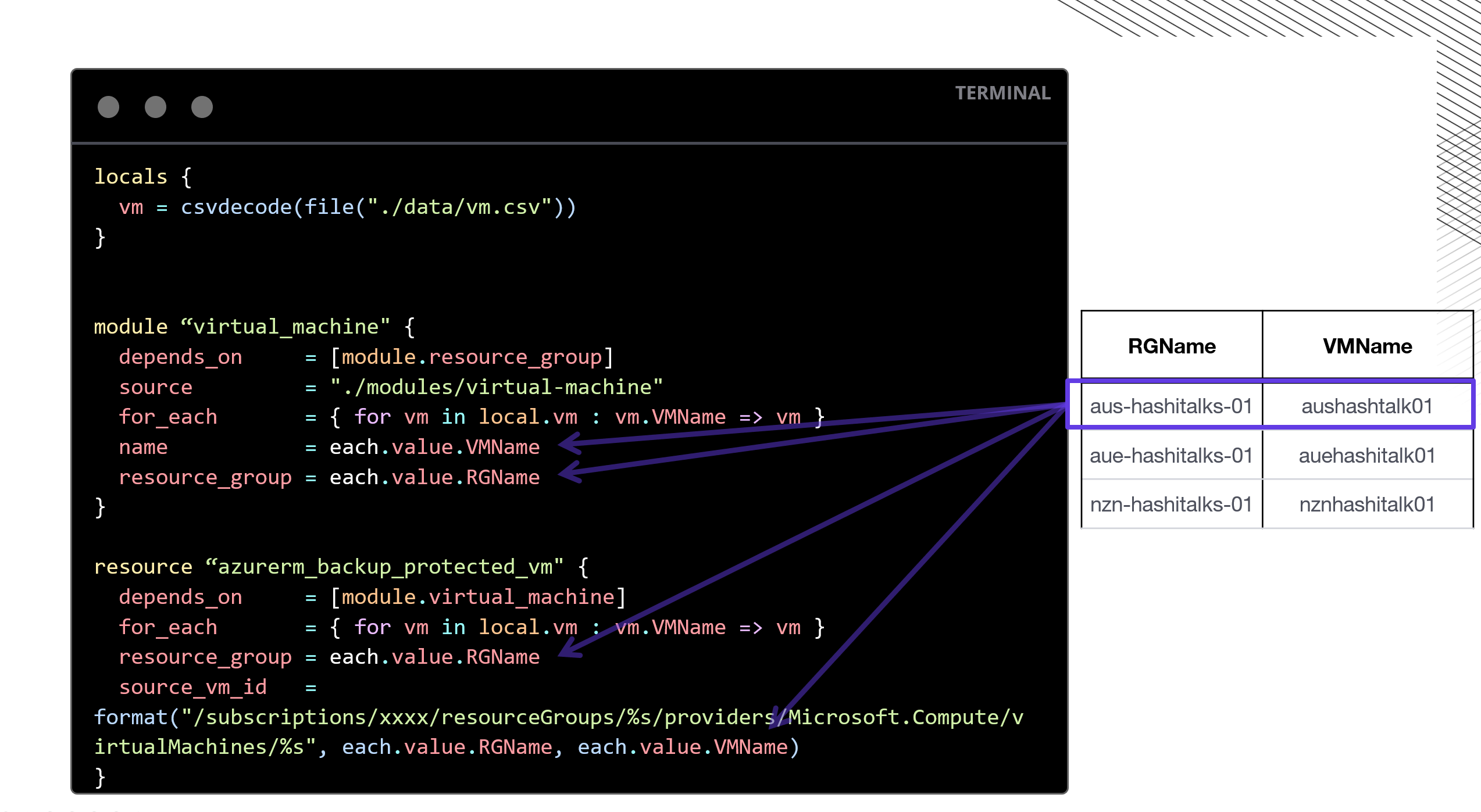

Leave a comment