Quick Intro to Azure Backup Explorer
Here’s what you need to know about Azure Backup Explorer which has been released in public preview as of 5th Feb 2020.
What is Azure Backup Explorer?
- It’s currently available for use with Azure Virtual Machines
- A single pane of glass for monitoring backups of your Azure Virtual Machines
- Removes complexity and manpower associated with monitoring backups using Azure Log Analytics Workspaces
How do I access it?
TLDR = Azure Portal > any RSV > Overview > Backup Explorer
- Login to https://portal.azure.com
- Open any
Recovery Services Vaultin yourSubscription - From the
Overviewpage select theBackup Explorerlink
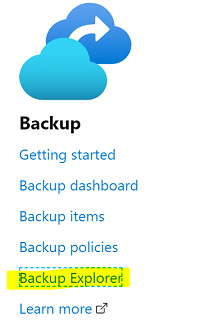
What I like about it
- It’s integrated into the Azure Portal which is perfect for most managed services teams to utilise.
- It contains built-in Search and Query functionality.
- The Summary dashboard allows you to quickly identify issues such as Virtual Machines not backed up.
- Backup Explorer contains portal links to Recovery Services Vaults and Virtual Machines for seamless changes so you don’t need to open new browser windows.
- You have the ability to Export to Excel
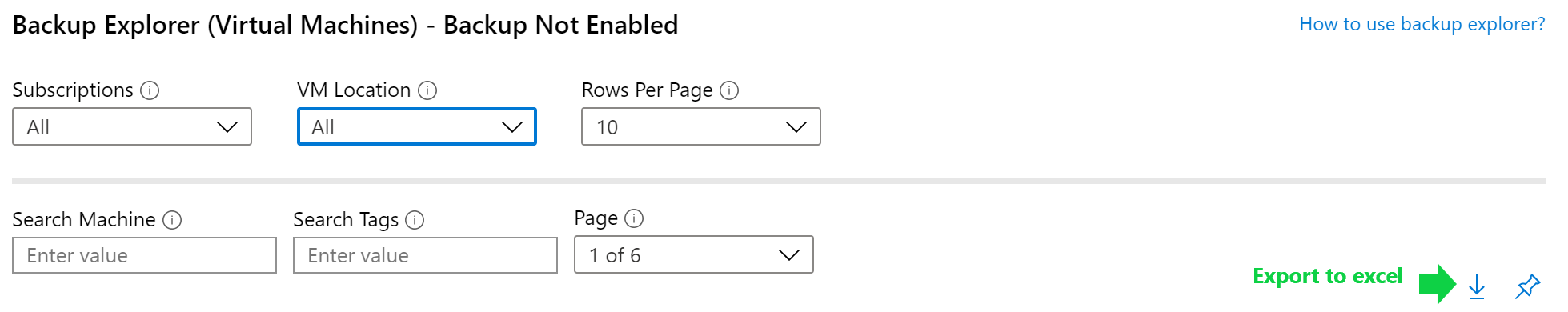
What can you do?
The Summary page gives you a quick overview of the status of backups across all RSVs and all Subscriptions. You can also filter by;
- Subscriptions
- Vault Location
- Vault
- Time Range
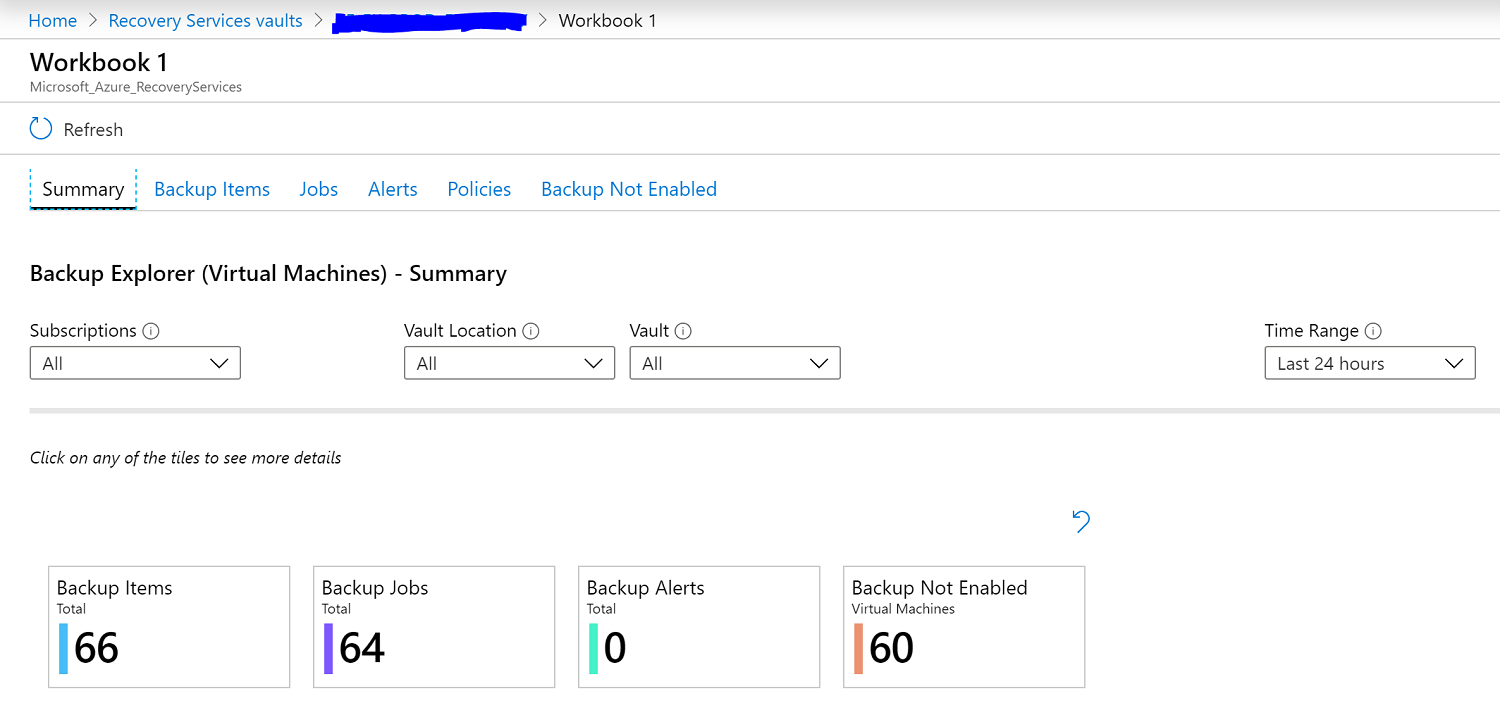
The Backup Items page shows your Virtual Machine protection status and you can search/filter by;
- Backup Item or Resource Group
- Vault
- Protection State -
Actively Protected,Protection Stopped,Initial Backup Pending - Resource State -
VM Active,VM Not Found - Health Check Status -
Passed,ActionRequired,ActionSuggested
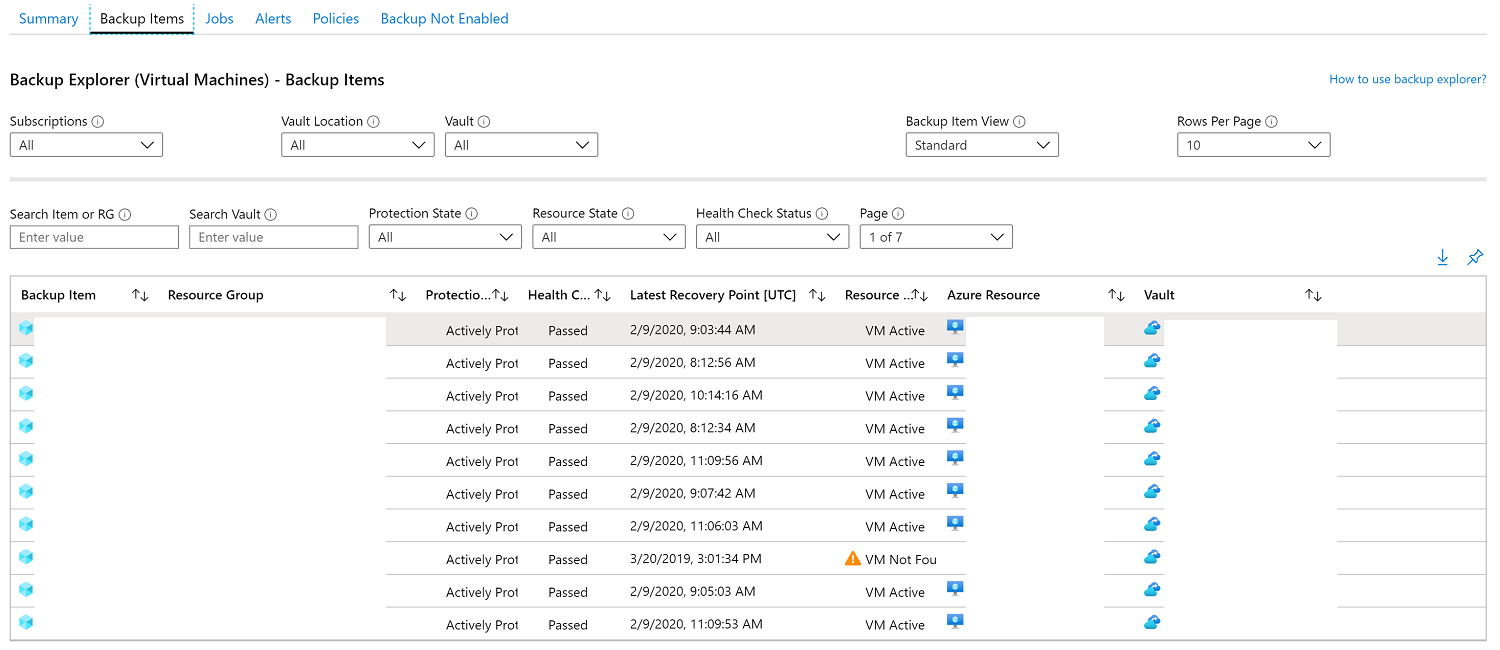
The Jobs page shows the status of backup jobs for Virtual Machines added to your RSVs and you can search/filter by;
- Backup Item or Resource Group
- Operation -
Backup,Restore,ConfigureBackup,DeleteBackupData - Status -
Completed,CompletedWithWarnings,Failed,Cancelled,InProgress - Error
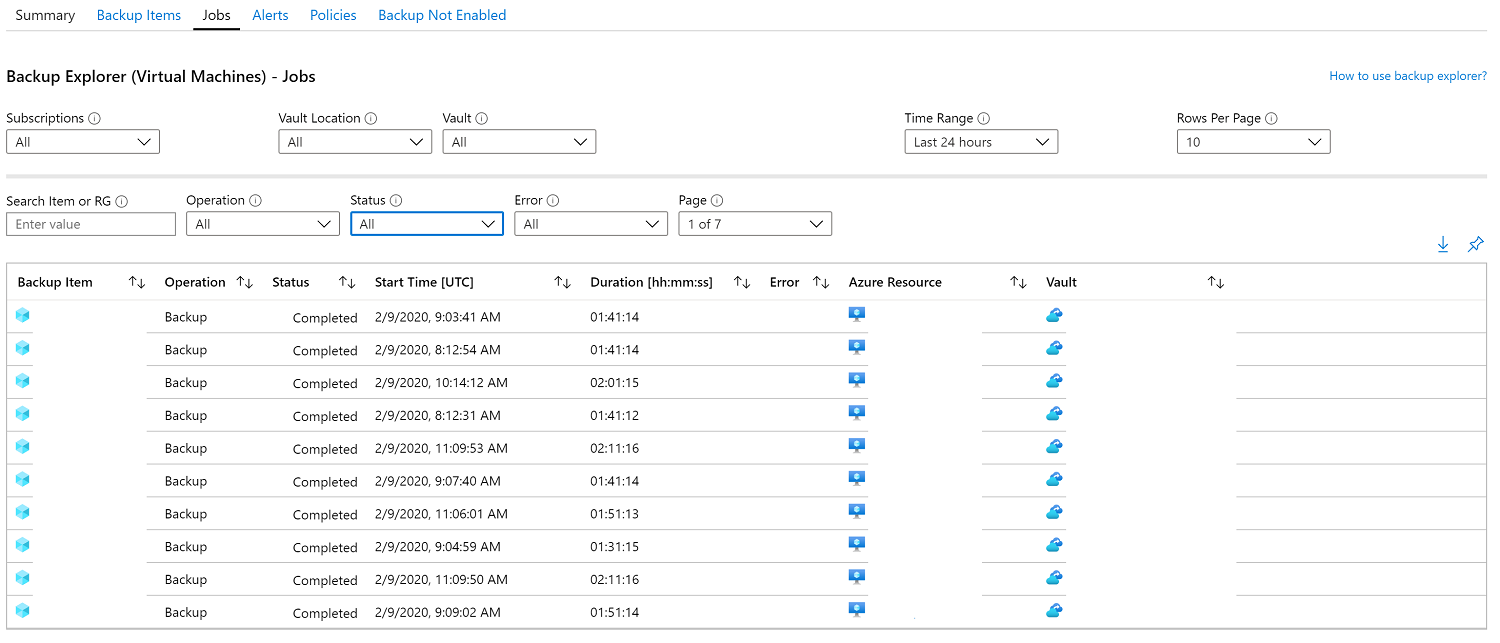
The Alerts page shows alerts for Virtual Machines added to your RSVs and you can search/filter by;
- Backup Item or Resource Group
- Alert Type -
Backup Failure,Restore Failure,Delete Backup Data - Status
- Severity -
Critical,Warning,Info
The Policies page shows an overview of RSV policies and you can search/filter by;
- Vault or Policy
- Has Protected Items? -
Yes,No - Schedule Frequency -
Daily,Weekly - Retention Type -
Daily,Weekly,Monthly,Yearly - Snapshot Retention -
0-5
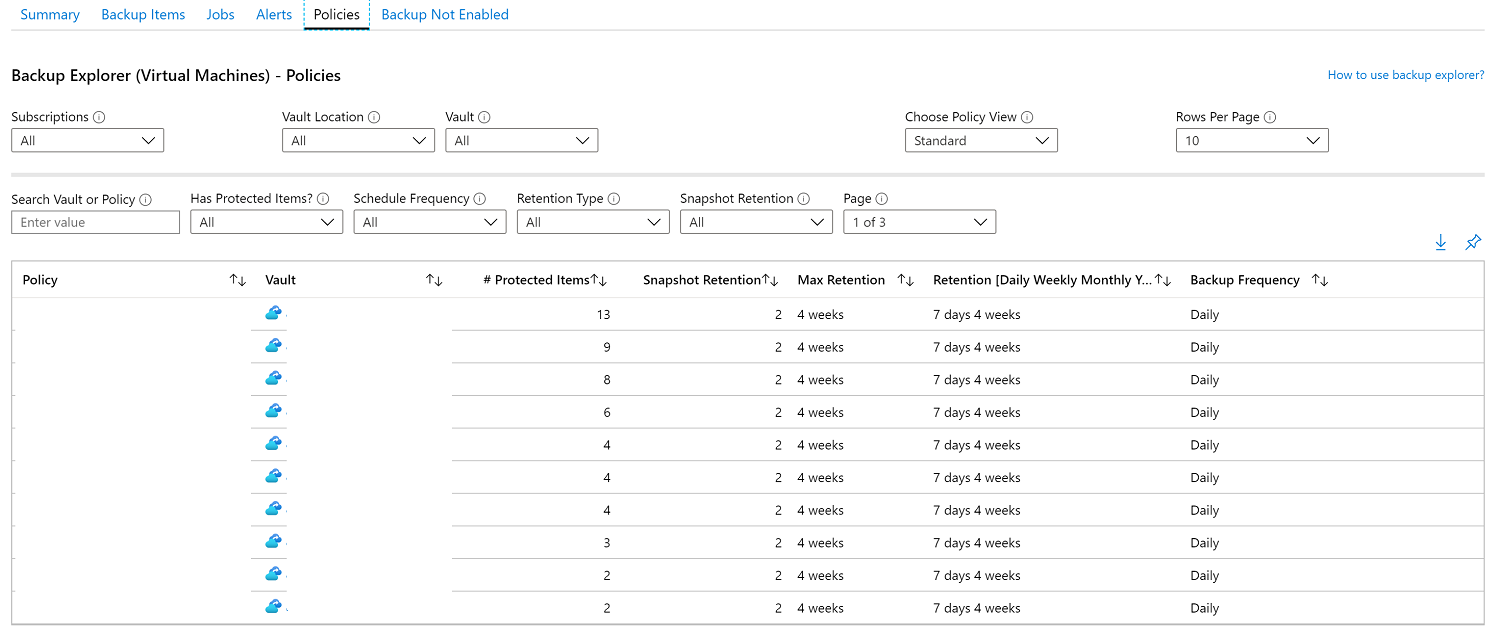
The Backup Not Enabled page shows a list of Virtual Machines with no backup configured and you can search by;
- Machine Name
- Tags
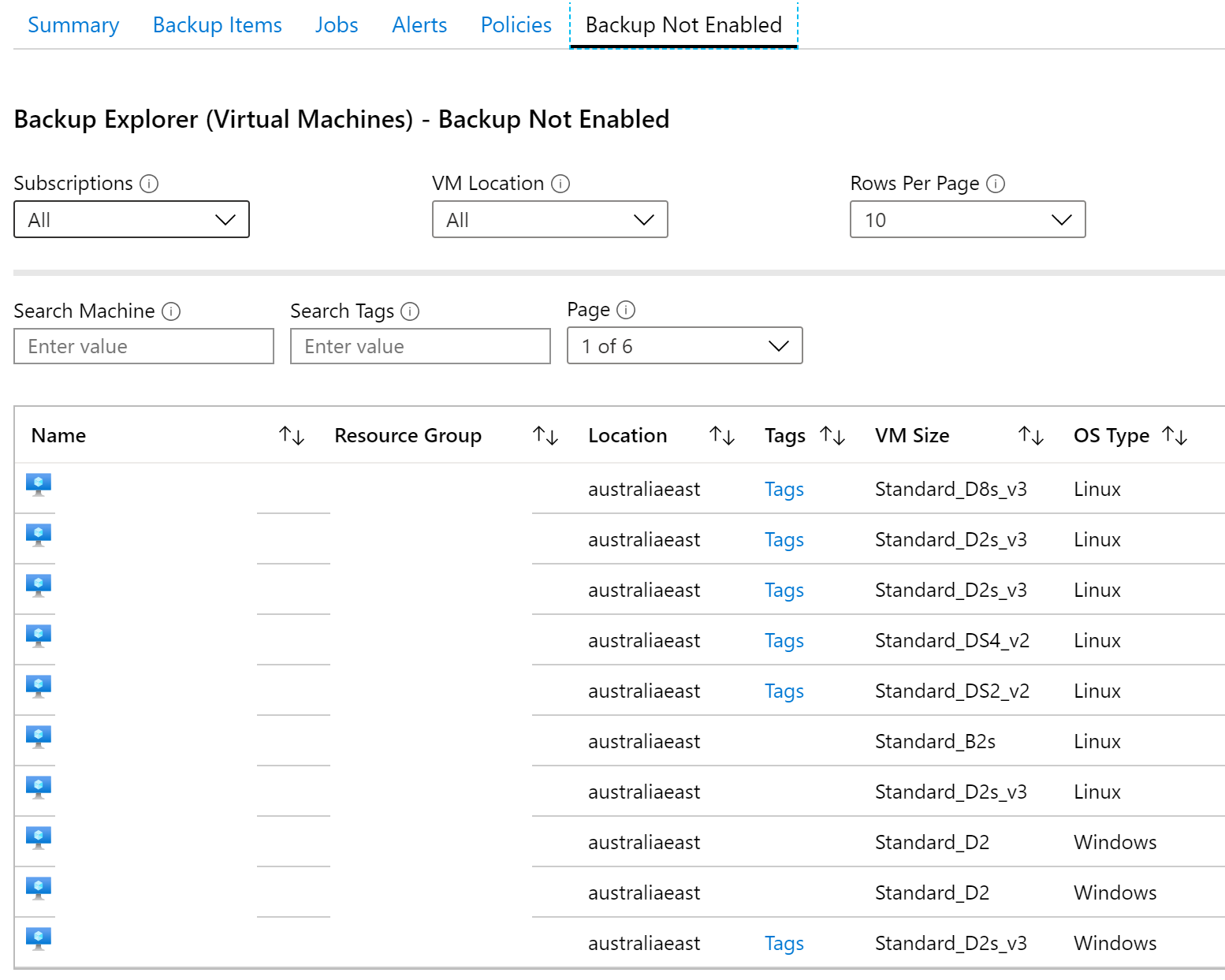
Improvements I’d like to see
- Add a new page for “Backup Storage” showing GB usage across Recovery Services Vaults.
- Integration with Azure PowerBI for;
- Reporting templates such as:
- Successful/Failed Backups for Week/Month/Year
- Latest Recovery Point per VM
- Ability to subscribe to Critical Alerts & Events
- Reporting templates such as:
Closing Remarks
Azure Backup Explorer makes it easier to monitor backups across multiple Azure Subscriptions from the Azure Portal and quickly identify gaps/issues.
Cheers, Jesse

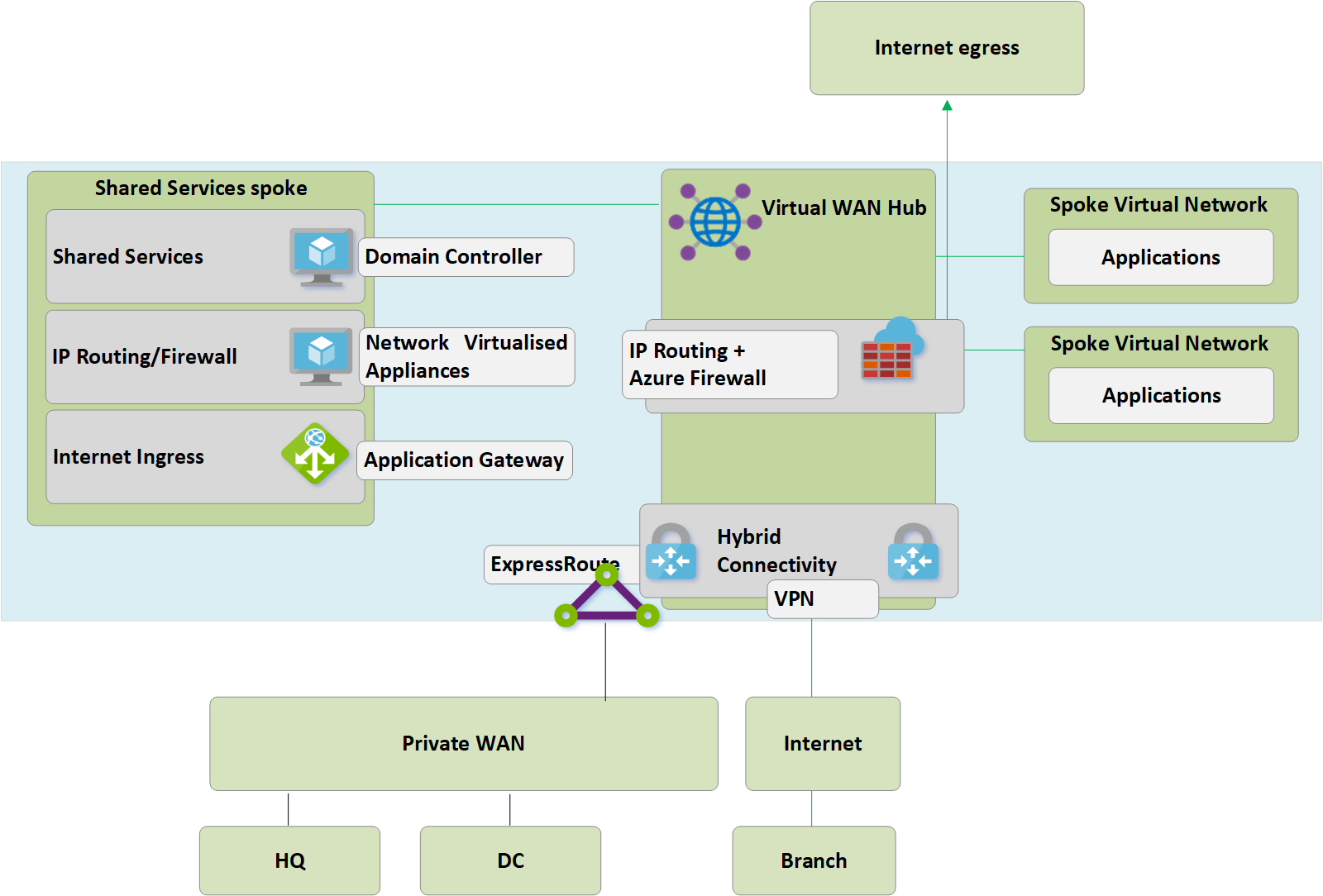
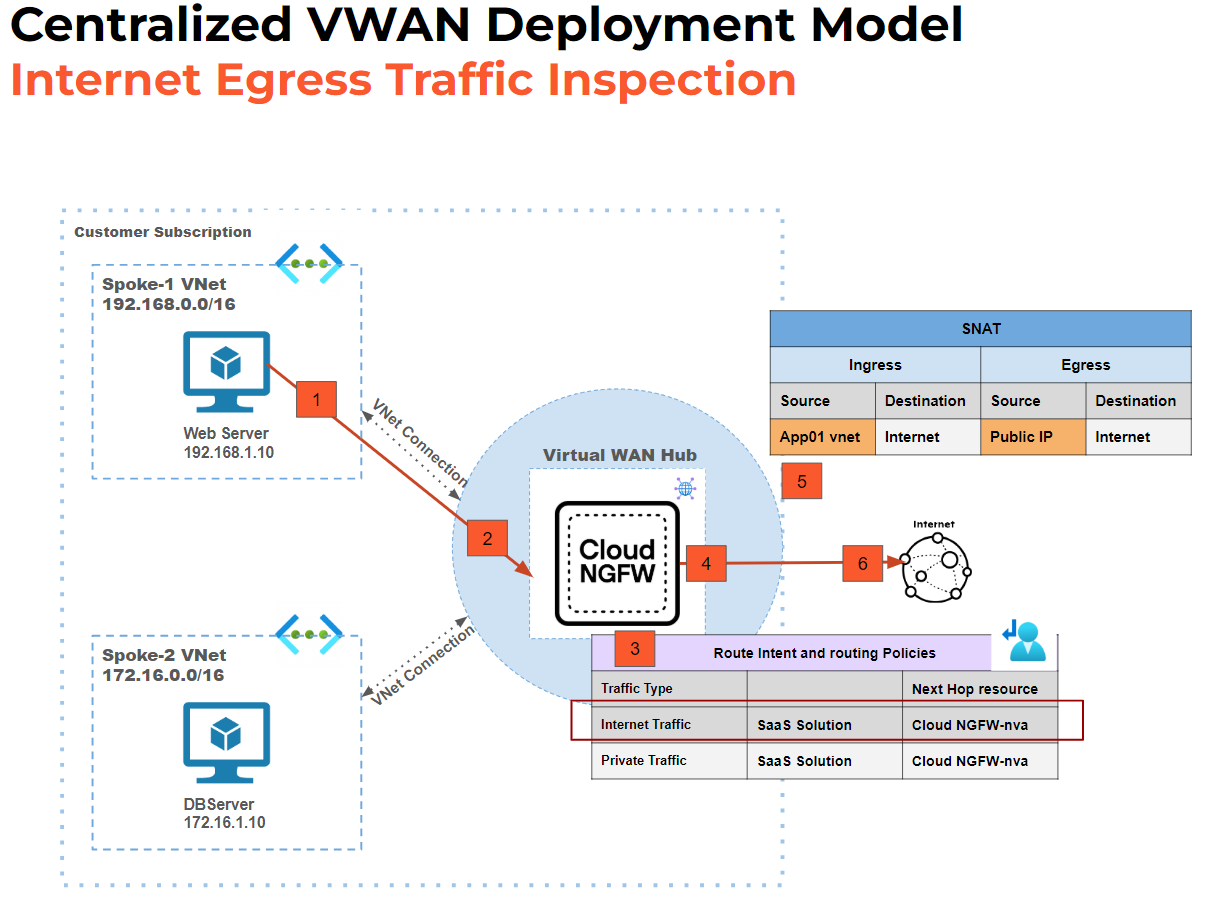
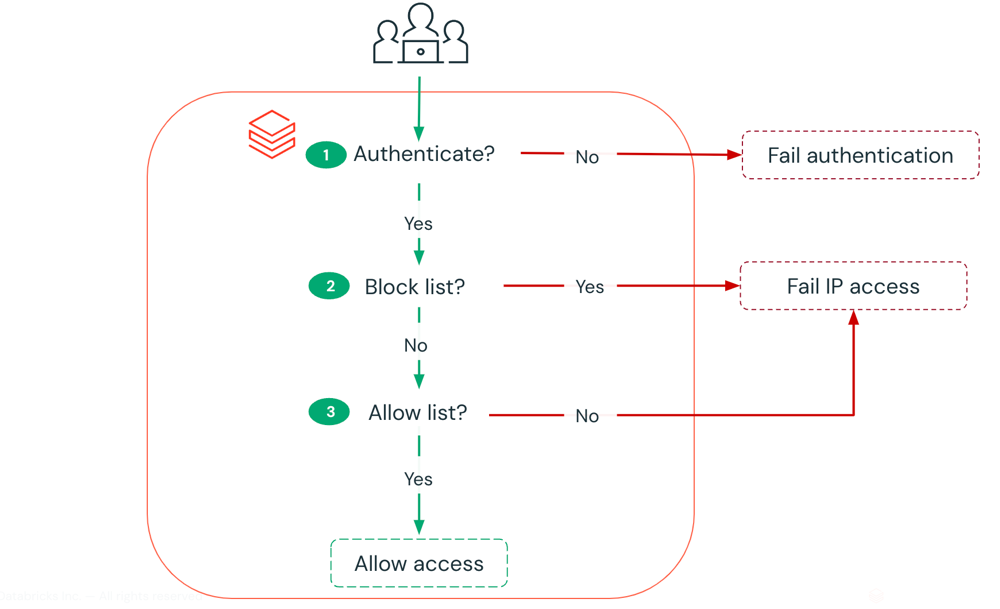
Leave a comment