Terragrunt Tips and Tricks From The Field
Hey folks in this blog post I’ll be describing three distinct Terragrunt file patterns for orchestrating your Terraform codebase at scale. These Terragrunt tips and tricks will help you through tricky situations should your Terraform inputs rise in complexity and scale.
Terragrunt is an orchestrator for Terraform/OpenTofu and is designed for scalable deployments across multiple environments (e.g. DEV, TEST, UAT, PROD)
The three patterns we’ll explore:
| Pattern | When You Need It |
|---|---|
| Simple Input Mapping | Multi-team configuration with simple data |
| TFVars Generation for Large Datasets | Large datasets hitting CLI argument limits |
| Advanced Input Aggregation | Multi-service architectures with varying schemas |
Pattern 1: Simple Input Mapping
Example scenario: You’re managing platform resources across multiple business units, and each team wants to maintain their own configuration without stepping on each other’s toes.
This is the pattern I typically recommend when you’re starting your Terragrunt journey or when you have simple data that needs to be aggregated from multiple sources.
The traditional approach would be one massive configuration file that becomes a bottleneck for changes. Not ideal!
Here’s how the simple input mapping pattern might solve this problem. This approach allows different teams to maintain their own configuration files independently. Each business unit can modify their settings without creating merge conflicts or requiring coordination with other teams.
For context I used this pattern to manage GitHub repositories and teams across 9 business units with approximately 150+ repositories and 50+ teams.
First we define each source environment file separately to pull in all HCL data from them into our Terragrunt deployment.
locals {
# Read each file separately
business_unit1_env = read_terragrunt_config("business-unit1-env.hcl")
business_unit2_env = read_terragrunt_config("business-unit2-env.hcl")
business_unit3_env = read_terragrunt_config("business-unit3-env.hcl")
business_unit4_env = read_terragrunt_config("business-unit4-env.hcl")
business_unit5_env = read_terragrunt_config("business-unit5-env.hcl")
business_unit6_env = read_terragrunt_config("business-unit6-env.hcl")
business_unit7_env = read_terragrunt_config("business-unit7-env.hcl")
business_unit8_env = read_terragrunt_config("business-unit8-env.hcl")
business_unit9_env = read_terragrunt_config("business-unit9-env.hcl")
}
read_terragrunt_config()as shown above allows each team to manage their own config file. The Business Unit 2 team might managebusiness-unit2-env.hclwithout affecting other team configurations.
Here’s where we combine the data from the multiple sources above while handling missing or malformed files gracefully. The concat() function safely combines lists from multiple sources. The try() function here can be essential for handling missing config files that might cause deployment failures.
# Concatenate the lists from all files into the single variable
repositories = concat( #concat used for combining lists/arrays. Use merge for combining maps/objects.
try(local.business_unit1_env.locals.repositories, []),
try(local.business_unit2_env.locals.repositories, []),
try(local.business_unit3_env.locals.repositories, []),
try(local.business_unit4_env.locals.repositories, []),
try(local.business_unit5_env.locals.repositories, []),
try(local.business_unit6_env.locals.repositories, []),
try(local.business_unit7_env.locals.repositories, []),
try(local.business_unit8_env.locals.repositories, []),
try(local.business_unit9_env.locals.repositories, [])
)
# Concatenate the lists from all files into the single variable
teams = concat( #concat used for combining lists/arrays. Use merge for combining maps/objects.
try(local.business_unit1_env.locals.teams, []),
try(local.business_unit2_env.locals.teams, []),
try(local.business_unit3_env.locals.teams, []),
try(local.business_unit4_env.locals.teams, []),
try(local.business_unit5_env.locals.teams, []),
try(local.business_unit6_env.locals.teams, []),
try(local.business_unit7_env.locals.teams, []),
try(local.business_unit8_env.locals.teams, []),
try(local.business_unit9_env.locals.teams, [])
)
The final step is straightforward - we pass our aggregated and processed data as inputs to the Terraform module. This keeps the interface clean and predictable.
inputs = {
# Map module variables to local variables
repositories = local.repositories
teams = local.teams
}
Pattern 1: Complete Example
# terragrunt.hcl - GitHub Platform Onboarding
# Pattern 1: Simple Input Mapping
# Include the root configuration
include {
path = find_in_parent_folders("root-terragrunt.hcl")
}
# Set Terraform stack source location
terraform {
source = "${get_repo_root()}/stacks/onboarding"
}
locals {
# Read each file separately
business_unit1_env = read_terragrunt_config("business-unit1-env.hcl")
business_unit2_env = read_terragrunt_config("business-unit2-env.hcl")
business_unit3_env = read_terragrunt_config("business-unit3-env.hcl")
business_unit4_env = read_terragrunt_config("business-unit4-env.hcl")
business_unit5_env = read_terragrunt_config("business-unit5-env.hcl")
business_unit6_env = read_terragrunt_config("business-unit6-env.hcl")
business_unit7_env = read_terragrunt_config("business-unit7-env.hcl")
business_unit8_env = read_terragrunt_config("business-unit8-env.hcl")
business_unit9_env = read_terragrunt_config("business-unit9-env.hcl")
# Concatenate the lists from all files into the single variable
repositories = concat( #concat used for combining lists/arrays. Use merge for combining maps/objects.
try(local.business_unit1_env.locals.repositories, []),
try(local.business_unit2_env.locals.repositories, []),
try(local.business_unit3_env.locals.repositories, []),
try(local.business_unit4_env.locals.repositories, []),
try(local.business_unit5_env.locals.repositories, []),
try(local.business_unit6_env.locals.repositories, []),
try(local.business_unit7_env.locals.repositories, []),
try(local.business_unit8_env.locals.repositories, []),
try(local.business_unit9_env.locals.repositories, [])
)
# Concatenate the lists from all files into the single variable
teams = concat( #concat used for combining lists/arrays. Use merge for combining maps/objects.
try(local.business_unit1_env.locals.teams, []),
try(local.business_unit2_env.locals.teams, []),
try(local.business_unit3_env.locals.teams, []),
try(local.business_unit4_env.locals.teams, []),
try(local.business_unit5_env.locals.teams, []),
try(local.business_unit6_env.locals.teams, []),
try(local.business_unit7_env.locals.teams, []),
try(local.business_unit8_env.locals.teams, []),
try(local.business_unit9_env.locals.teams, [])
)
}
inputs = {
# Map module variables to local variables
repositories = local.repositories
teams = local.teams
}
remote_state {
backend = "azurerm"
generate = {
path = "_backend.tf"
if_exists = "overwrite_terragrunt"
}
config = {
subscription_id = "__TFSTATE_SUBSCRIPTION_ID__"
tenant_id = "__AZURE_TENANT_ID__"
client_id = "__AZURE_CLIENT_ID__"
use_azuread_auth = true
use_oidc = true
resource_group_name = "__TFSTATE_RESOURCE_GROUP_NAME__"
storage_account_name = "__TFSTATE_STORAGE_ACCOUNT_NAME__"
container_name = "__TFSTATE_AZURE_PLATFORM_CONTAINER__"
key = "github/terraform.tfstate"
}
}
Pattern 2: TFVars Generation for Large Datasets
Example scenario: You’re managing enterprise infrastructure with thousands of resources and assignments, and your CI/CD workflows keep failing with “argument list too long” errors.
This pattern addresses enterprise scale implementations where CLI argument length limits become a constraint. It provides a practical approach for managing large datasets effectively. When you pass large datasets through Terragrunt inputs, they get converted to command-line arguments for the underlying Terraform execution. And there are limits!
I used this pattern to manage Azure RBAC across multiple Azure subscriptions with 2000+ role assignments, 500+ service principals, and 200+ Azure AD groups. But only after I started hitting the limits described above, and in hindsight we should have split up and managed the non-dependent resources separately instead of combining them.
First, we load configuration from multiple HCL environment inputs sources in the directory hierarchy. Using find_in_parent_folders() here is effective for certain folder hierarchies as it automatically discovers configuration files up the directory tree.
locals {
# Automatically load environment-level variables
rbac_groups_azure_env_vars = read_terragrunt_config(find_in_parent_folders("rbac-groups-azure-env.hcl"))
rbac_groups_github_env_vars = read_terragrunt_config(find_in_parent_folders("rbac-groups-github-env.hcl"))
rbac_spns_env_vars = read_terragrunt_config(find_in_parent_folders("rbac-spns-env.hcl"))
platform_kv_appreg_env_vars = read_terragrunt_config(find_in_parent_folders("platform-kv-appreg-env.hcl"))
# Map local variables to environment variables
subscription_id = local.rbac_groups_azure_env_vars.locals.subscription_id
groups = local.rbac_groups_azure_env_vars.locals.groups
groups_github = local.rbac_groups_github_env_vars.locals.groups_github
spn_app_registrations = local.rbac_spns_env_vars.locals.spn_app_registrations
spn_role_assignments = local.rbac_spns_env_vars.locals.spn_role_assignments
managed_identity_directory_role_assignments = local.rbac_spns_env_vars.locals.managed_identity_directory_role_assignments
}
This is the key insight - we handle small and large datasets differently. Small variables use normal Terragrunt inputs, while large datasets get written to auto-loaded files to avoid CLI limits. This demonstrates the core functionality of Terragrunt’s generate blocks. Small, simple variables might use the normal inputs mechanism, while large, complex datasets could be written to .auto.tfvars.json files that Terraform automatically loads.
# Generate a tfvars file with the large variable inputs to avoid command-line length limits
# e.g. 'argument list too long' errors in GitHub workflow runs
# Terraform will automatically load *.auto.tfvars.json files
generate "large_vars" {
path = "large_vars.auto.tfvars.json"
if_exists = "overwrite"
disable_signature = true
contents = jsonencode({
spn_app_registrations = local.spn_app_registrations
spn_role_assignments = local.spn_role_assignments
managed_identity_directory_role_assignments = local.managed_identity_directory_role_assignments
# add more large variables here as needed if you are seeing 'argument list too long' errors in the GitHub workflow runs.
})
}
inputs = {
# Map smaller variables via inputs (these are safe for command-line)
subscription_id = local.subscription_id
groups = local.groups
groups_github = local.groups_github
app_reg_key_vault_id = local.platform_kv_appreg_env_vars.locals.app_reg_key_vault_id
# Large variables (spn_app_registrations, spn_role_assignments, managed_identity_directory_role_assignments)
# are written to .terraform/large_vars.auto.tfvars.json by the generate 'large_vars' block above.
# Terraform will automatically load them from the file
}
Pattern 2: Complete Example
# terragrunt.hcl - Enterprise RBAC Management
# Pattern 2: TFVars Generation for Large Datasets
# Include the root configuration
include {
path = find_in_parent_folders("root-terragrunt.hcl")
}
# Set Terraform stack source location
terraform {
source = "${get_repo_root()}/stacks/rbac"
}
locals {
# Automatically load environment-level variables
rbac_groups_azure_env_vars = read_terragrunt_config(find_in_parent_folders("rbac-groups-azure-env.hcl"))
rbac_groups_github_env_vars = read_terragrunt_config(find_in_parent_folders("rbac-groups-github-env.hcl"))
rbac_spns_env_vars = read_terragrunt_config(find_in_parent_folders("rbac-spns-env.hcl"))
platform_kv_appreg_env_vars = read_terragrunt_config(find_in_parent_folders("platform-kv-appreg-env.hcl"))
# Map local variables to environment variables
subscription_id = local.rbac_groups_azure_env_vars.locals.subscription_id
groups = local.rbac_groups_azure_env_vars.locals.groups
groups_github = local.rbac_groups_github_env_vars.locals.groups_github
spn_app_registrations = local.rbac_spns_env_vars.locals.spn_app_registrations
spn_role_assignments = local.rbac_spns_env_vars.locals.spn_role_assignments
managed_identity_directory_role_assignments = local.rbac_spns_env_vars.locals.managed_identity_directory_role_assignments
}
# Generate a tfvars file with the large variable inputs to avoid command-line length limits
# e.g. 'argument list too long' errors in GitHub workflow runs
# Terraform will automatically load *.auto.tfvars.json files
generate "large_vars" {
path = "large_vars.auto.tfvars.json"
if_exists = "overwrite"
disable_signature = true
contents = jsonencode({
spn_app_registrations = local.spn_app_registrations
spn_role_assignments = local.spn_role_assignments
managed_identity_directory_role_assignments = local.managed_identity_directory_role_assignments
# add more large variables here as needed if you are seeing 'argument list too long' errors in the GitHub workflow runs.
})
}
inputs = {
# Map smaller variables via inputs (these are safe for command-line)
subscription_id = local.subscription_id
groups = local.groups
groups_github = local.groups_github
app_reg_key_vault_id = local.platform_kv_appreg_env_vars.locals.app_reg_key_vault_id
# Large variables (spn_app_registrations, spn_role_assignments, managed_identity_directory_role_assignments)
# are written to .terraform/large_vars.auto.tfvars.json by the generate 'large_vars' block above.
# Terraform will automatically load them from the file
}
# Generate an Azure provider block
generate "provider" {
path = "_provider.tf"
if_exists = "overwrite" #overwriting root terragrunt file
contents = <<EOF
terraform {
required_providers {
azurerm = {
source = "hashicorp/azurerm"
version = ">=4.41.0"
}
azuread = {
source = "hashicorp/azuread"
version = "3.5.0"
}
}
}
provider "azurerm" {
use_oidc = true
resource_provider_registrations = "extended"
storage_use_azuread = true
subscription_id = var.subscription_id
features {}
}
provider "azuread" {
tenant_id = "__AZURE_TENANT_ID__"
}
EOF
}
Pattern 3: Advanced Input Aggregation
Example scenario: You’re managing complex infrastructure configurations across multiple applications and services, each with different requirements and schemas.
This represents the most advanced pattern for managing complex, multi-service architectures. While this pattern requires careful consideration, it becomes essential for maintaining organised configurations at scale.
I used this pattern to manage an Azure Application Gateway with 50+ backend pools, 30+ SSL certificates, 100+ routing rules across multiple applications, plus Azure Front Door with 20+ custom domains and 40+ origins
First we explicitly define which configuration files to process.
locals {
app_gateway_base = read_terragrunt_config("app-gateway-env.hcl") # Contains all the base level configuration for App Gateway
frontdoor_base = read_terragrunt_config("frontdoor-env.hcl") # Contains all the base level configuration for Front Door
# List of config files that have various app specific configs, such as Backend pools, HTTP listeners, SSL certs, etc. that need to be merged
app_gateway_config_files = [
"app-gateway-env.hcl", // Base App Gateway Config
"app-gateway-application1.hcl", // Application1 specific config
"app-gateway-application2.hcl", // Application2 specific config
"app-gateway-application3.hcl", // Application3 specific config
// Add other config files here as they are added
]
# List of config files that have various frontdoor specific configs, such as Origins, Routes, Custom Domains, etc. that need to be merged
frontdoor_config_files = [
"frontdoor-env.hcl", // Base Front Door Config
"frontdoor-application1.hcl", // Application1 specific config
"frontdoor-application3.hcl", // Application3 specific config
// Add other config files here as they are added
]
# Read in all the app gateway and frontdoor config files
app_gateway_configs = [for file in local.app_gateway_config_files : read_terragrunt_config(file)] # Read in all the app gateway config files
frontdoor_configs = [for file in local.frontdoor_config_files : read_terragrunt_config(file)] # Read in all the frontdoor config files
}
Rather than reading each file individually, we use for expressions to process all configuration files in a single operation. This reduces repetitive code and makes the pattern more maintainable. Using for expressions allows you to process all configuration files efficiently rather than manually reading each one individually.
# Read in all the app gateway and frontdoor config files
app_gateway_configs = [for file in local.app_gateway_config_files : read_terragrunt_config(file)]
frontdoor_configs = [for file in local.frontdoor_config_files : read_terragrunt_config(file)]
This is where the real complexity lies - combining data from multiple sources while respecting data types and handling missing values. Each data type requires a specific approach.
Different data types require specific merging approaches:
- Lists get flattened with
flatten() - Maps get merged with
merge()and the spread operator - Everything is wrapped with
try()for safe access
inputs = {
# Map application gateway module variables to local variables
subscription_id = local.app_gateway_base.locals.subscription_id
name = local.app_gateway_base.locals.name
location = local.app_gateway_base.locals.location
resource_group_name = local.app_gateway_base.locals.resource_group_name
tags = local.app_gateway_base.locals.tags
# Complex merging strategies for different data types
per_app_waf_policies = merge([for config in local.app_gateway_configs : try(config.locals.waf_policies, {})]...)
backend_address_pools = flatten([for config in local.app_gateway_configs : try(config.locals.backend_address_pools, [])])
backend_http_settings = flatten([for config in local.app_gateway_configs : try(config.locals.backend_http_settings, [])])
ssl_certificates = flatten([for config in local.app_gateway_configs : try(config.locals.ssl_certificates, [])])
http_listeners = flatten([for config in local.app_gateway_configs : try(config.locals.http_listeners, [])])
request_routing_rules = flatten([for config in local.app_gateway_configs : try(config.locals.request_routing_rules, [])])
# Map frontdoor module variables to local variables
frontdoor_custom_domains = merge([for config in local.frontdoor_configs : try(config.locals.frontdoor_custom_domains, {})]...)
origins = merge([for config in local.frontdoor_configs : try(config.locals.origins, {})]...)
origin_group_configuration = merge([for config in local.frontdoor_configs : try(config.locals.origin_group_configuration, {})]...)
routes = merge([for config in local.frontdoor_configs : try(config.locals.routes, {})]...)
}
Some key callouts:
- Data type compatibility: Using
concat()on maps ormerge()on lists will cause errors - Spread operator usage:
merge([map1, map2]...)flattens the list of maps before merging
This pattern is appropriate when:
- Multiple services have different configuration schemas
- Adding new services requires touching multiple configuration areas
- Team members frequently need to locate specific configuration settings
- Configuration management overhead impacts development productivity
Pattern 3: Complete Example
# terragrunt.hcl - Application Connectivity (App Gateway + Front Door)
# Pattern 3: Advanced Input Aggregation
# Include the root configuration
include {
path = find_in_parent_folders("root-terragrunt.hcl")
}
# Set Terraform stack source location
terraform {
source = "${get_repo_root()}/stacks/app-connectivity"
}
locals {
app_gateway_base = read_terragrunt_config("app-gateway-env.hcl") # Contains all the base level configuration for App Gateway
frontdoor_base = read_terragrunt_config("frontdoor-env.hcl") # Contains all the base level configuration for Front Door
# List of config files that have various app specific configs, such as Backend pools, HTTP listeners, SSL certs, etc. that need to be merged
app_gateway_config_files = [
"app-gateway-env.hcl", // Base App Gateway Config
"app-gateway-application1.hcl", // Application1 specific config
"app-gateway-application2.hcl", // Application2 specific config
"app-gateway-application3.hcl", // Application3 specific config
// Add other config files here as they are added
]
# List of config files that have various frontdoor specific configs, such as Origins, Routes, Custom Domains, etc. that need to be merged
frontdoor_config_files = [
"frontdoor-env.hcl", // Base Front Door Config
"frontdoor-application1.hcl", // Application1 specific config
"frontdoor-application3.hcl", // Application3 specific config
// Add other config files here as they are added
]
# Read in all the app gateway and frontdoor config files
app_gateway_configs = [for file in local.app_gateway_config_files : read_terragrunt_config(file)] # Read in all the app gateway config files
frontdoor_configs = [for file in local.frontdoor_config_files : read_terragrunt_config(file)] # Read in all the frontdoor config files
}
inputs = {
# Map application gateway module variables to local variables
subscription_id = local.app_gateway_base.locals.subscription_id
name = local.app_gateway_base.locals.name
location = local.app_gateway_base.locals.location
resource_group_name = local.app_gateway_base.locals.resource_group_name
tags = local.app_gateway_base.locals.tags
sku = local.app_gateway_base.locals.sku
gateway_ip_configuration_name = local.app_gateway_base.locals.gateway_ip_configuration_name
gateway_ip_configuration_subnet_id = local.app_gateway_base.locals.gateway_ip_configuration_subnet_id
frontend_port_name = local.app_gateway_base.locals.frontend_port_name
frontend_port_number = local.app_gateway_base.locals.frontend_port_number
frontend_ip_configuration = local.app_gateway_base.locals.frontend_ip_configuration
private_link_configurations = local.app_gateway_base.locals.private_link_configurations
enable_diagnostics = local.app_gateway_base.locals.enable_diagnostics
diagnostic_log_category_groups = local.app_gateway_base.locals.diagnostic_log_category_groups
diagnostic_metrics = local.app_gateway_base.locals.diagnostic_metrics
diagnostic_log_analytics_workspace_id = local.app_gateway_base.locals.diagnostic_log_analytics_workspace_id
alerts_resource_group_name = local.app_gateway_base.locals.alerts_resource_group_name
action_groups = local.app_gateway_base.locals.action_groups
application_gateway_base_alert_config = local.app_gateway_base.locals.base_alert_config
trusted_root_certificates = local.app_gateway_base.locals.trusted_root_certificates
zones = local.app_gateway_base.locals.zones
waf_policy = local.app_gateway_base.locals.waf_policy
# Complex merging strategies for different data types
per_app_waf_policies = merge([for config in local.app_gateway_configs : try(config.locals.waf_policies, {})]...)
backend_address_pools = flatten([for config in local.app_gateway_configs : try(config.locals.backend_address_pools, [])])
backend_http_settings = flatten([for config in local.app_gateway_configs : try(config.locals.backend_http_settings, [])])
ssl_certificates = flatten([for config in local.app_gateway_configs : try(config.locals.ssl_certificates, [])])
http_listeners = flatten([for config in local.app_gateway_configs : try(config.locals.http_listeners, [])])
request_routing_rules = flatten([for config in local.app_gateway_configs : try(config.locals.request_routing_rules, [])])
rewrite_rule_sets = flatten([for config in local.app_gateway_configs : try(config.locals.rewrite_rule_sets, [])])
probes = flatten([for config in local.app_gateway_configs : try(config.locals.probes, [])])
# Map frontdoor module variables to local variables
deploy_frontdoor = local.frontdoor_base.locals.deploy_frontdoor
frontdoor_profile_name = local.frontdoor_base.locals.frontdoor_profile_name
frontdoor_sku = local.frontdoor_base.locals.frontdoor_sku
frontdoor_endpoints = local.frontdoor_base.locals.frontdoor_endpoints
enable_frontdoor_waf_policy = local.frontdoor_base.locals.enable_frontdoor_waf_policy
frontdoor_base_alert_config = local.frontdoor_base.locals.base_alert_config
frontdoor_custom_domains = merge([for config in local.frontdoor_configs : try(config.locals.frontdoor_custom_domains, {})]...)
origins = merge([for config in local.frontdoor_configs : try(config.locals.origins, {})]...)
origin_group_configuration = merge([for config in local.frontdoor_configs : try(config.locals.origin_group_configuration, {})]...)
routes = merge([for config in local.frontdoor_configs : try(config.locals.routes, {})]...)
}
# Generate an Azure provider block
generate "provider" {
path = "_provider.tf"
if_exists = "overwrite" #overwriting root terragrunt file
contents = <<EOF
terraform {
required_providers {
azurerm = {
source = "hashicorp/azurerm"
version = "~> 4.35"
}
azuread = {
source = "hashicorp/azuread"
version = "~> 3.4"
}
}
}
provider "azurerm" {
subscription_id = var.subscription_id
use_oidc = true
resource_provider_registrations = "extended" #A larger set of resource providers that provides coverage for the most common supported resources. See this doco https://registry.terraform.io/providers/hashicorp/azurerm/latest/docs#resource-provider-registrations
resource_providers_to_register = [] #Pass a list of strings here to register specific resource providers for example "Microsoft.AlertsManagement". See this list https://github.com/hashicorp/terraform-provider-azurerm/blob/main/internal/resourceproviders/required.go
storage_use_azuread = true
features {}
}
provider "azuread" {
tenant_id = "__AZURE_TENANT_ID__"
}
EOF
}
Choosing the Right Pattern for Your Team
After implementing these patterns across different organisations and use cases, here’s my decision framework:
Start with Simple Input Mapping if you have
- Configuration that’s relatively small (under 50 resources per environment)
- Data structure that’s uniform across sources
Move to TFVars Generation for Large Datasets when you encounter
- Large datasets that are hitting CLI limits (you’ll know when it happens!)
Use Advanced Input Aggregation when you’re managing
- Multi-service architectures with varying configuration schemas
- Services that need flexible addition/removal capabilities
- Configuration complexity that varies significantly between components
Conclusion
These three Terragrunt patterns shown above address common infrastructure management challenges at different scales. Each pattern emerged from practical requirements for managing Terraform configurations effectively.
Terragrunt can provide flexibility to adapt configuration patterns as your Terraform/OpenTofu requirements grow.
Thanks for reading, looking forward to your thoughts below,
Jesse
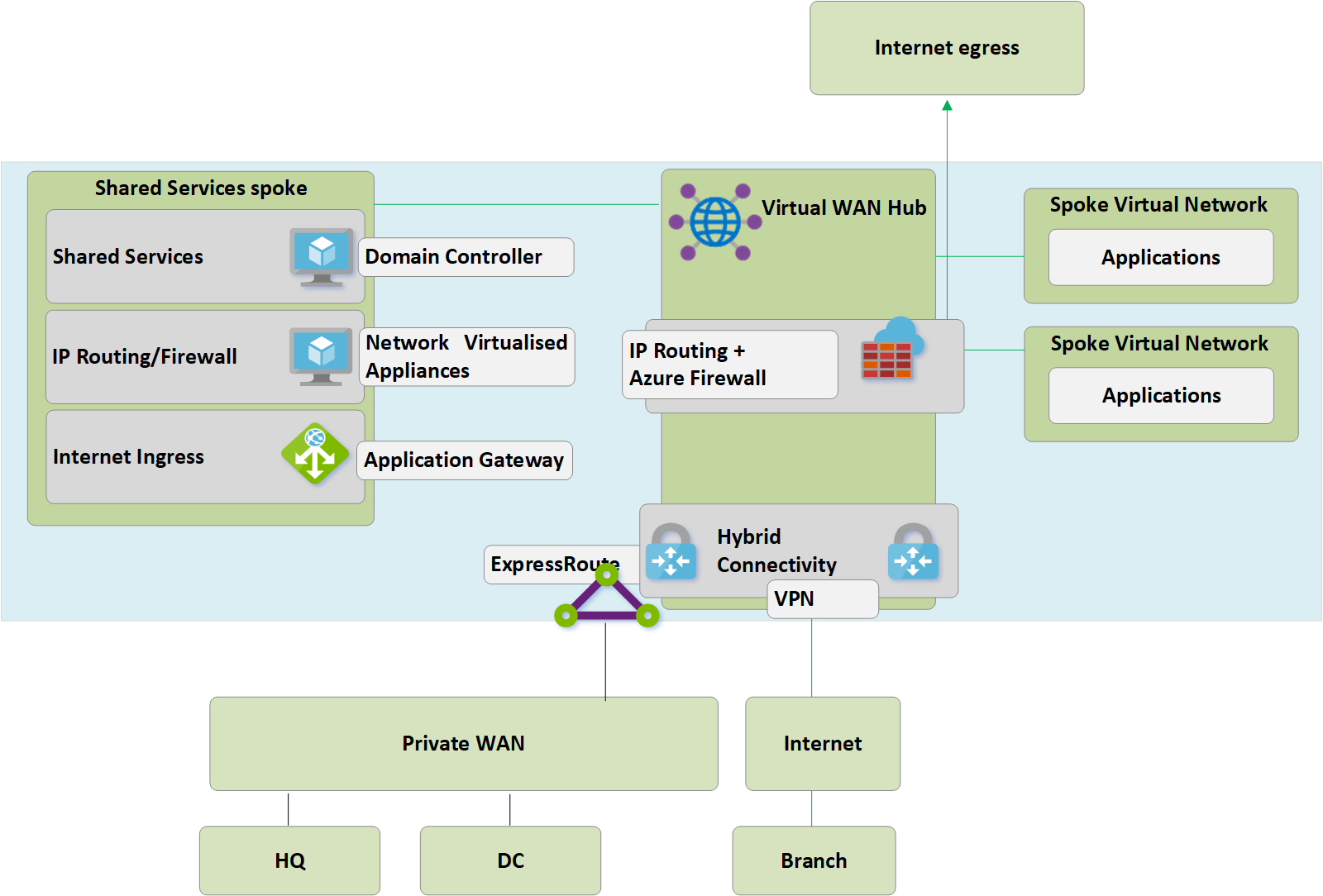
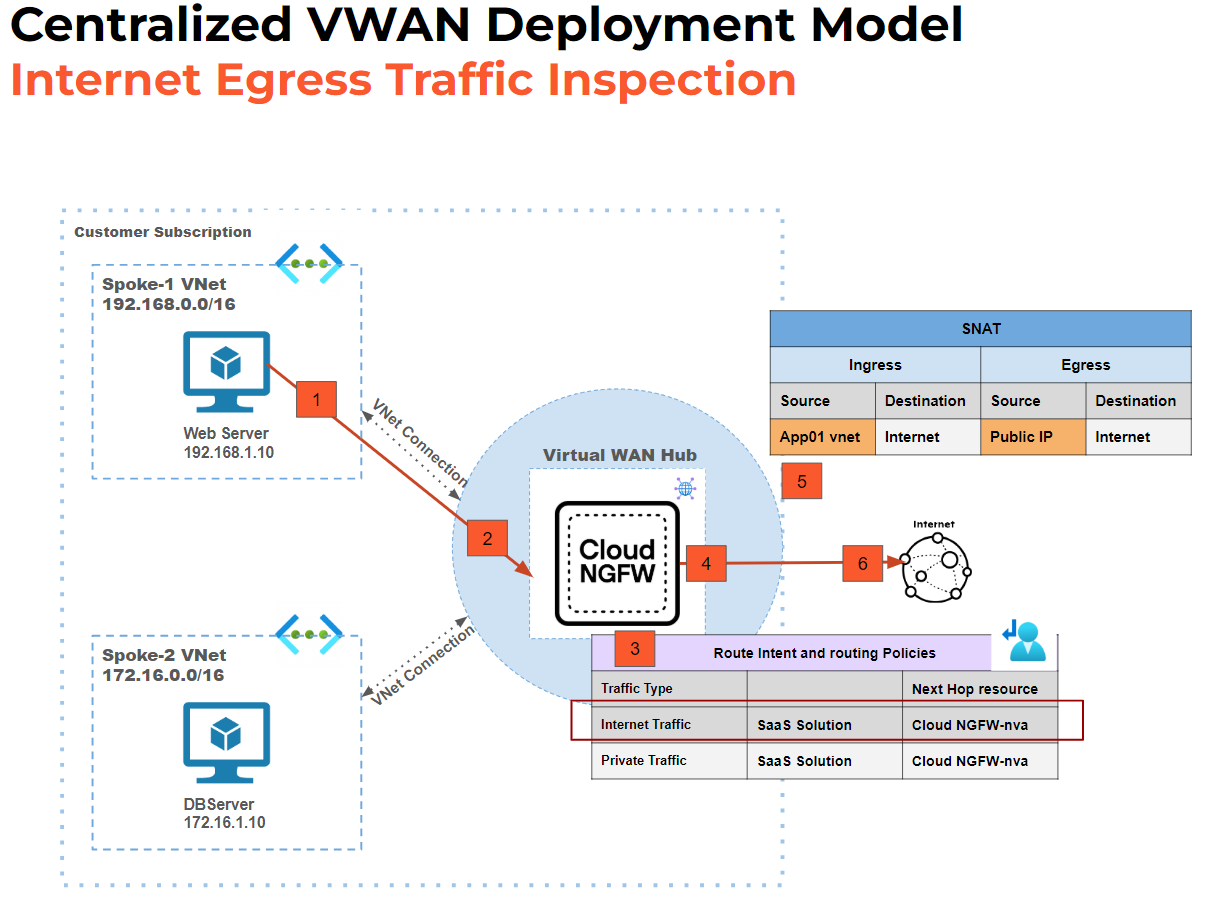
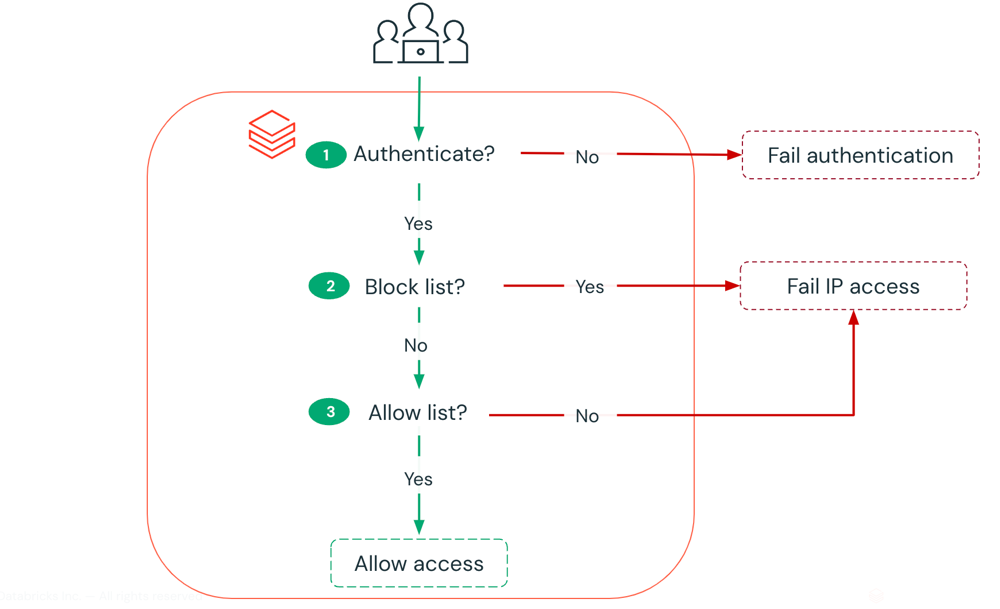

Leave a comment